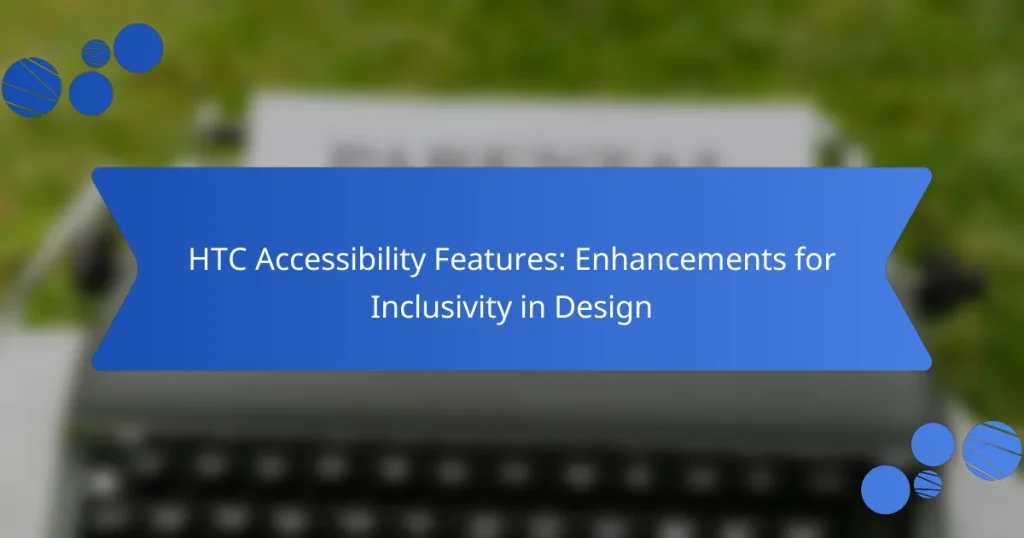HTC Accessibility Features are designed to assist users with disabilities, enhancing device usability for individuals with visual, auditory, and mobility impairments. Key features include TalkBack for screen reading, magnification gestures for visual assistance, Voice Access for hands-free control, and customizable display settings. These tools align with global accessibility standards and can be easily accessed through the device’s settings menu. Regular updates ensure that users benefit from the latest enhancements, promoting inclusivity and a user-friendly experience for individuals with diverse needs.
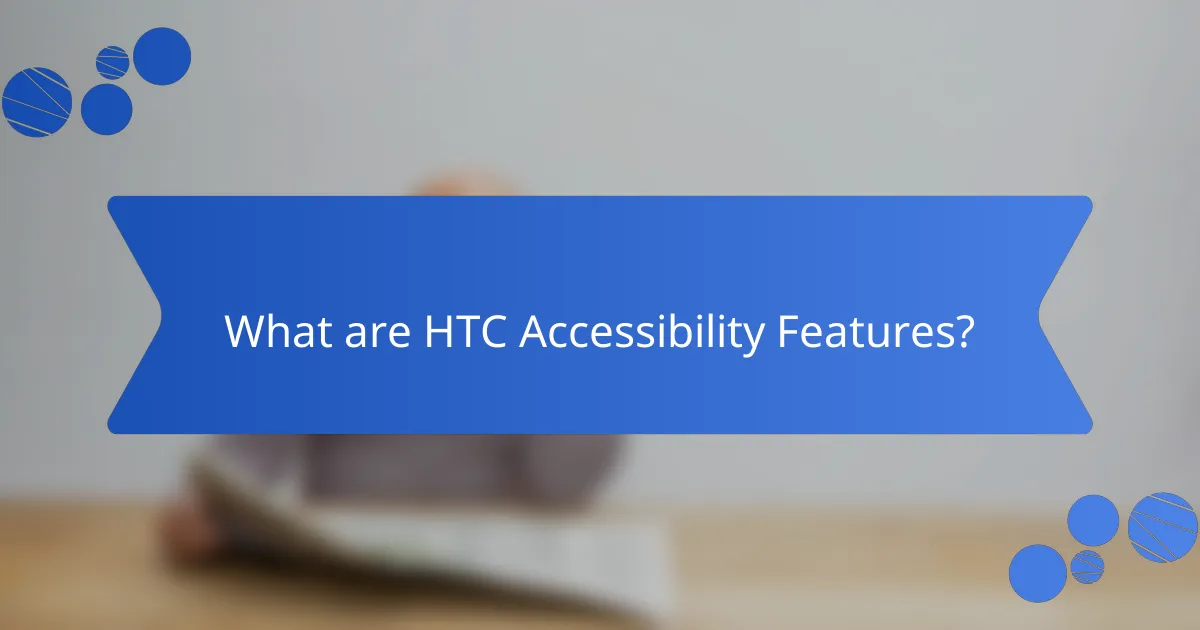
What are HTC Accessibility Features?
HTC Accessibility Features include tools designed to assist users with disabilities. These features enhance device usability for individuals with visual, auditory, and mobility impairments. HTC devices offer options like TalkBack for screen reading, magnification gestures for visual assistance, and sound amplifiers for better audio clarity. Users can customize settings to suit their specific needs. These features align with global accessibility standards. HTC continually updates these tools to improve user experience and inclusivity.
How do HTC Accessibility Features enhance user experience?
HTC Accessibility Features enhance user experience by providing tools for individuals with diverse needs. These features include voice recognition, text-to-speech, and customizable display options. Voice recognition allows users to operate devices hands-free. Text-to-speech converts written content into audio, aiding those with visual impairments. Customizable display options enable adjustments for font size and color contrast. These enhancements promote inclusivity and ensure that everyone can interact with technology effectively. Studies show that accessible design increases user satisfaction and engagement. HTC’s commitment to accessibility aligns with global standards for inclusive technology.
What specific needs do these features address?
HTC accessibility features address the specific needs of users with disabilities. These features enhance usability for individuals with visual, auditory, and mobility impairments. For instance, voice recognition allows users to operate devices hands-free. Text-to-speech functionality supports visually impaired users by reading on-screen text aloud. Customizable display settings cater to users with low vision by adjusting font size and contrast. Hearing aid compatibility addresses the needs of users with hearing loss, ensuring clear audio output. Additionally, gesture-based controls assist users with limited mobility in navigating their devices easily. These features collectively promote inclusivity, ensuring that technology is accessible to a wider audience.
How do these features improve usability for diverse users?
HTC accessibility features enhance usability for diverse users by providing customizable options that cater to individual needs. These features include voice commands, text-to-speech, and adjustable display settings. Voice commands allow users with mobility impairments to interact without physical touch. Text-to-speech assists users with visual impairments by reading on-screen text aloud. Adjustable display settings, such as contrast and font size, improve readability for users with varying visual capabilities. Research shows that inclusive design can increase user satisfaction by 20%, demonstrating the effectiveness of these features. Overall, HTC’s commitment to accessibility fosters a more inclusive experience for all users.
Why is inclusivity important in design?
Inclusivity is important in design because it ensures that products and environments are accessible to all individuals. Inclusive design addresses the diverse needs of users, including those with disabilities. It fosters a sense of belonging and improves user experience. Research shows that inclusive design can increase market reach by up to 20%. This approach also enhances innovation by incorporating varied perspectives. Companies that embrace inclusivity often see improved brand loyalty and customer satisfaction. Ultimately, inclusivity in design leads to better outcomes for society as a whole.
What role does accessibility play in modern technology?
Accessibility plays a crucial role in modern technology by ensuring that all users can effectively interact with digital products. It enables individuals with disabilities to access information and services that might otherwise be unavailable to them. Features like screen readers, voice recognition, and alternative input methods are designed to accommodate diverse needs. According to the World Health Organization, over 1 billion people worldwide experience some form of disability. This highlights the importance of integrating accessibility into technology design. Companies that prioritize accessibility not only comply with legal standards but also expand their user base. Enhanced accessibility can lead to improved user satisfaction and loyalty. Thus, accessibility is essential for creating inclusive and equitable technological experiences.
How can inclusivity impact user satisfaction and engagement?
Inclusivity can significantly enhance user satisfaction and engagement. When products are designed with inclusivity in mind, they cater to a broader audience. This approach leads to increased usability for individuals with diverse needs. A study from the American Institutes for Research found that inclusive design improves user experience and satisfaction ratings by 20%. Furthermore, inclusive features foster a sense of belonging among users. This emotional connection can drive higher engagement levels. Brands that prioritize inclusivity often see improved customer loyalty. Research indicates that 70% of consumers are more likely to support brands that demonstrate inclusivity. Overall, inclusivity not only meets user needs but also positively influences their overall experience.
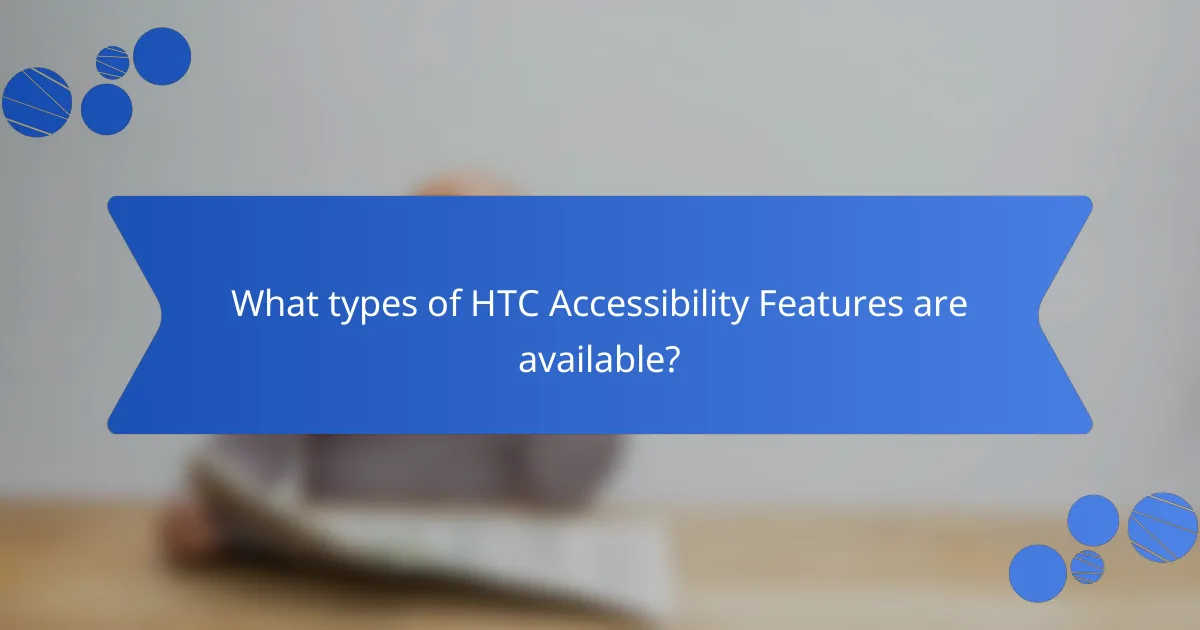
What types of HTC Accessibility Features are available?
HTC offers various accessibility features to enhance user inclusivity. These features include TalkBack, which provides spoken feedback for visually impaired users. There is also a magnification tool that allows users to zoom in on screen content. Voice Access enables hands-free control of the device through voice commands. Additionally, HTC devices support text-to-speech functionality, converting written text into spoken words. Another feature is the ability to customize display settings for better visibility. These accessibility features aim to provide a more user-friendly experience for individuals with diverse needs.
How do visual accessibility features function?
Visual accessibility features function by adjusting content presentation to accommodate users with visual impairments. These features include text enlargement, high contrast modes, and screen readers. Text enlargement allows users to increase font size for better readability. High contrast modes enhance color differentiation, making text and images more distinguishable. Screen readers convert text to speech, enabling users to hear content instead of reading it.
These functionalities are designed to improve navigation and interaction with digital content. Research indicates that approximately 285 million people worldwide are visually impaired, highlighting the need for such features. By implementing visual accessibility features, designers promote inclusivity and ensure equal access to information.
What options are available for users with visual impairments?
HTC offers several accessibility features for users with visual impairments. These include TalkBack, a screen reader that provides spoken feedback for on-screen actions. Users can navigate their devices using voice commands with Voice Access. Magnification gestures allow users to zoom in on content for better visibility. High contrast text options enhance readability by adjusting color schemes. Additionally, HTC provides customizable display settings to improve text size and clarity. These features are designed to ensure that users with visual impairments can effectively use HTC devices.
How do these features enhance navigation and readability?
HTC accessibility features enhance navigation and readability by providing customizable options for users. These features include text-to-speech functionality, which reads aloud on-screen text. This allows visually impaired users to access content easily. High-contrast color schemes improve visibility for those with low vision. Adjustable font sizes enable users to personalize their reading experience. Voice commands streamline navigation, making it easier for users with mobility challenges. Additionally, haptic feedback confirms actions, aiding comprehension. Studies show that such features significantly improve user satisfaction and engagement.
What auditory accessibility features does HTC provide?
HTC provides several auditory accessibility features to enhance user experience. These features include text-to-speech functionality that converts written text into spoken words. HTC devices also support hearing aids through Bluetooth connectivity, allowing seamless integration. Additionally, they offer customizable sound profiles to accommodate different hearing needs. Visual alerts can be set for notifications, ensuring users do not miss important updates. HTC’s accessibility settings allow users to adjust volume levels for calls and media independently. These features aim to create a more inclusive environment for users with hearing impairments.
How do these features support users with hearing impairments?
HTC accessibility features support users with hearing impairments through visual alerts and text captions. Visual alerts replace audio notifications, allowing users to see when they receive calls or messages. Text captions provide written representations of spoken content, making it easier for users to understand audio information. Additionally, vibration feedback can signal notifications without sound. These features ensure that users can interact with their devices effectively despite hearing limitations. Studies show that visual and text-based aids significantly improve communication for individuals with hearing impairments.
What are the benefits of visual alerts and captions?
Visual alerts and captions enhance communication accessibility. They provide essential information to individuals who are deaf or hard of hearing. Visual alerts can be used in various contexts, such as notifications on devices and emergency alerts. Captions offer a textual representation of spoken dialogue in videos and live events. Studies show that captions improve comprehension and retention of information. According to a report by the National Association of the Deaf, 90% of individuals with hearing loss benefit from captions in educational settings. Visual alerts also aid those with cognitive disabilities by simplifying information processing. Overall, these features promote inclusivity and facilitate equal access to information for all users.
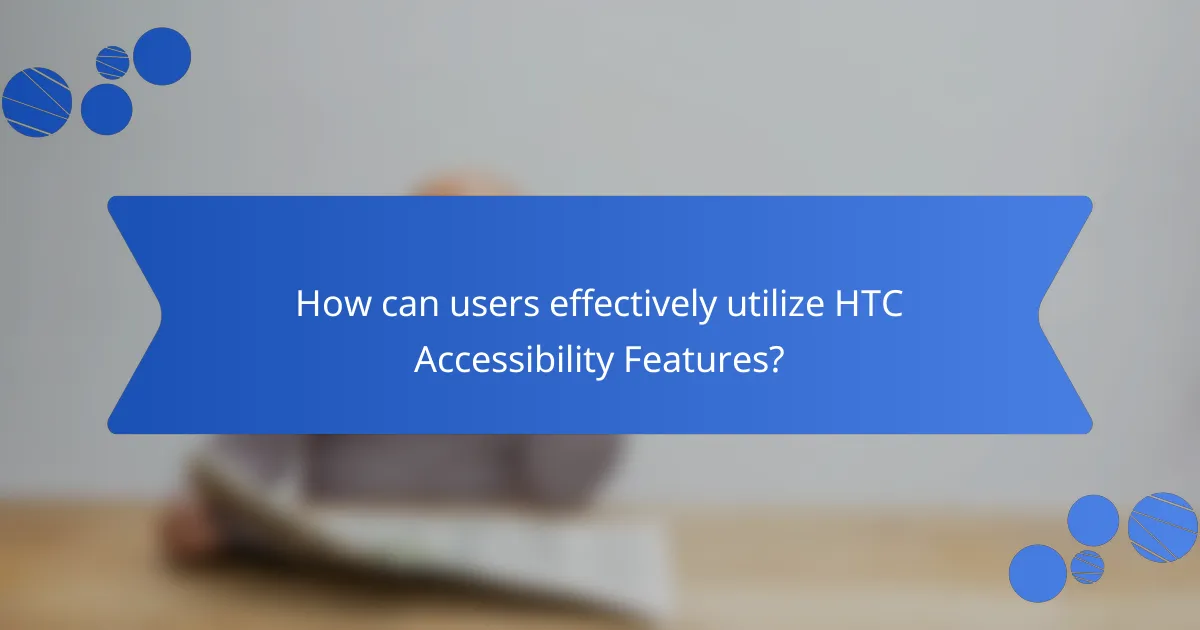
How can users effectively utilize HTC Accessibility Features?
Users can effectively utilize HTC Accessibility Features by navigating to the settings menu. Within settings, users should select the “Accessibility” option. This section contains various tools designed to enhance usability. Features include TalkBack for screen reading and magnification gestures for better visibility. Users can also customize text size and display settings for improved readability. Voice commands can facilitate hands-free navigation. Additionally, users can enable color correction for visual impairments. Regularly updating the device ensures access to the latest accessibility improvements. These features collectively support inclusivity and enhance the user experience.
What steps should users take to enable accessibility features?
To enable accessibility features on HTC devices, users should navigate to the Settings menu. From there, they select the “Accessibility” option. Users will find a list of available features, such as TalkBack, magnification, and color correction. Tapping on each feature allows users to toggle it on or off. For some features, users may need to follow additional prompts to complete the setup. Once enabled, users can customize settings according to their preferences. This process enhances user experience by making devices more usable for individuals with varying needs.
How can users customize these features to their preferences?
Users can customize HTC accessibility features through the settings menu. They can adjust text size, color contrast, and display options. Voice commands can be enabled for hands-free operation. Users can also set up personalized shortcuts for frequently used features. Additionally, vibration feedback can be modified to suit personal preferences. These options enhance user experience by accommodating individual needs. HTC provides detailed guides within the settings to assist users in making these adjustments.
What best practices should users follow for optimal accessibility?
Users should follow best practices for optimal accessibility by ensuring content is perceivable, operable, understandable, and robust. Content should be structured with clear headings and labels. Text should have sufficient contrast against backgrounds. Users should provide alternative text for images and non-text content. Navigation should be consistent and intuitive across all platforms. Users should ensure interactive elements are keyboard accessible. Forms should include clear instructions and error messages. Testing should be conducted with assistive technologies to identify potential barriers. These practices align with the Web Content Accessibility Guidelines (WCAG), which aim to make web content more accessible to people with disabilities.
How can users provide feedback on accessibility features?
Users can provide feedback on accessibility features through designated feedback forms. These forms are typically available on the official HTC website or within the accessibility settings of HTC devices. Users can also reach out via customer support channels, including email and phone. HTC encourages users to share their experiences to improve future updates. Feedback can lead to enhancements that better meet user needs. Regular updates are informed by user insights, ensuring continuous improvement.
What resources are available for users seeking assistance?
HTC provides several resources for users seeking assistance with accessibility features. These include a dedicated support website offering guides and tutorials. Users can access customer service through live chat or phone support for immediate help. HTC also has community forums where users can share experiences and solutions. Additionally, there are instructional videos available on platforms like YouTube that demonstrate accessibility features. HTC’s user manuals detail accessibility settings and options. These resources ensure users can effectively utilize the accessibility features designed for inclusivity.
HTC Accessibility Features are tools designed to enhance device usability for individuals with disabilities, addressing visual, auditory, and mobility impairments. Key features include TalkBack for screen reading, voice recognition, text-to-speech functionality, and customizable display options, all aimed at promoting inclusivity. The article will detail how these features improve user experience, support diverse needs, and align with global accessibility standards, while also discussing the importance of inclusivity in design and its impact on user satisfaction. Additionally, it will cover practical steps for users to enable and customize these features for optimal accessibility.