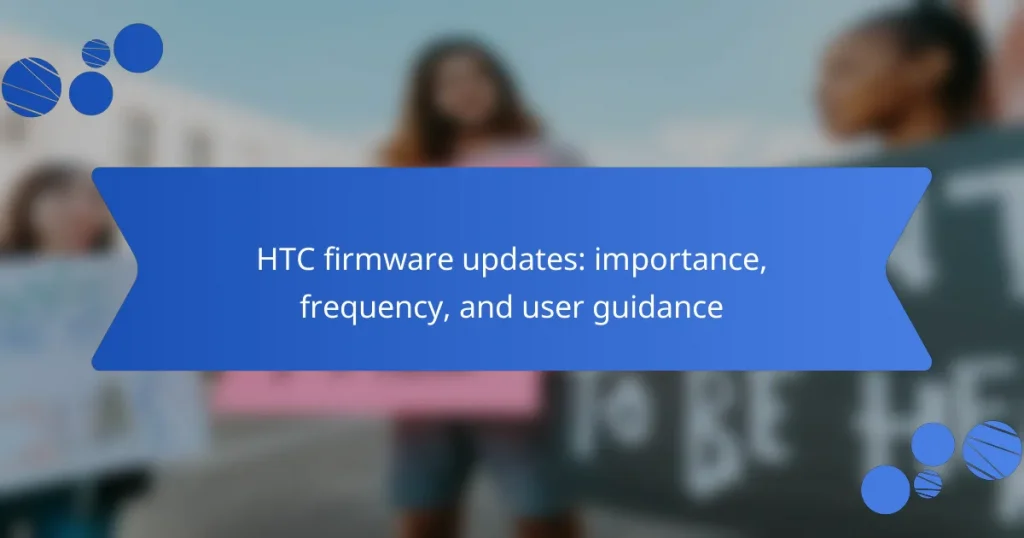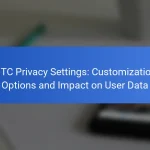HTC firmware updates are crucial software releases that improve the functionality and performance of HTC devices. These updates include essential security patches, bug fixes, and new features, contributing to device stability and app compatibility. Users can easily check for updates through their device settings, ensuring they benefit from the latest enhancements and protections against vulnerabilities. This article outlines the importance and frequency of HTC firmware updates, provides user guidance on how to check for and install updates, and offers troubleshooting tips to resolve common issues encountered during the update process.
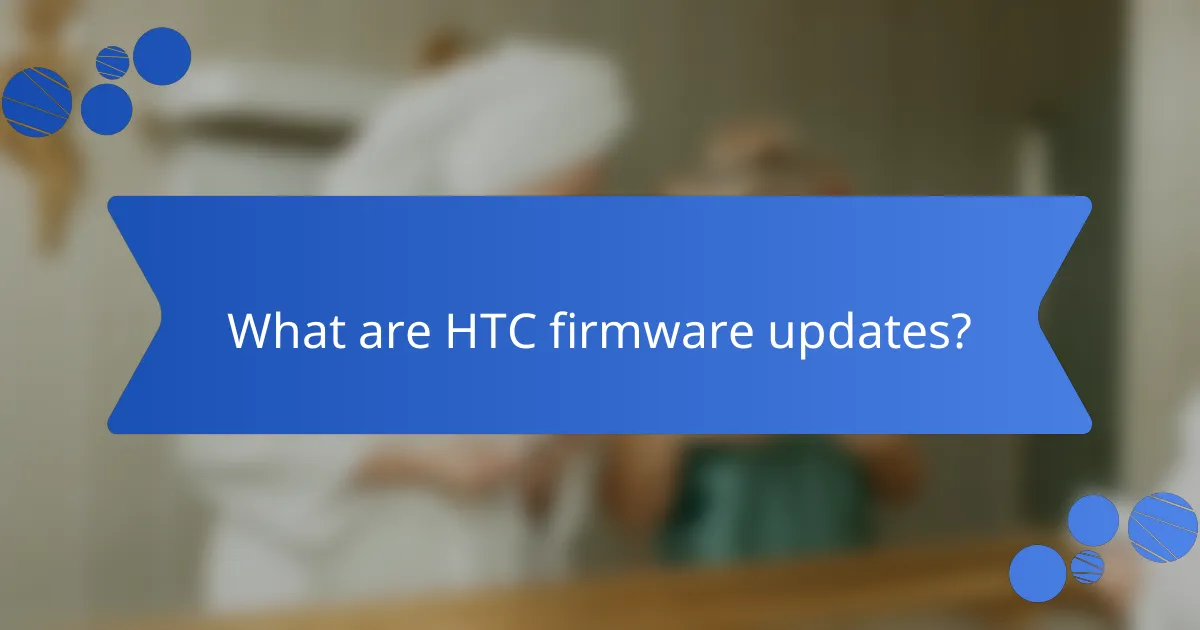
What are HTC firmware updates?
HTC firmware updates are software releases that enhance the functionality and performance of HTC devices. These updates can include security patches, bug fixes, and new features. They are essential for maintaining device stability and ensuring compatibility with apps. HTC regularly issues these updates to improve user experience and device longevity. Users can check for updates through their device settings. Keeping firmware up to date helps protect against vulnerabilities. It also allows users to benefit from the latest improvements offered by HTC.
Why are HTC firmware updates important for device performance?
HTC firmware updates are crucial for device performance because they enhance system stability and introduce new features. These updates often fix bugs that can slow down or crash devices. They also improve security by patching vulnerabilities that could be exploited. Additionally, firmware updates can optimize hardware performance, ensuring that the device runs efficiently. For example, an update may improve battery life or enhance the camera’s capabilities. Regular updates help maintain compatibility with new applications and services. This ensures users have access to the latest technology and features. Overall, firmware updates are essential for maximizing the longevity and functionality of HTC devices.
How do firmware updates enhance device security?
Firmware updates enhance device security by fixing vulnerabilities and improving system defenses. These updates often include patches for known security flaws. Cyber attackers frequently exploit these vulnerabilities to gain unauthorized access. Regularly updating firmware reduces the risk of such attacks. Additionally, updates may introduce new security features that strengthen overall protection. For example, encryption protocols may be enhanced in newer firmware versions. Research shows that devices with up-to-date firmware are less likely to be compromised. Therefore, keeping firmware current is essential for maintaining device security.
What role do firmware updates play in improving functionality?
Firmware updates enhance functionality by fixing bugs, improving performance, and adding new features. These updates optimize device operation and resolve security vulnerabilities. For instance, a 2021 study by the Cybersecurity & Infrastructure Security Agency found that timely firmware updates can reduce security risks by up to 80%. Additionally, manufacturers often release updates to support new applications and improve user experience. Regular updates ensure devices operate efficiently and remain compatible with evolving technology.
How often are HTC firmware updates released?
HTC firmware updates are typically released every few months. The frequency can vary based on the specific device and its lifecycle. Major updates often occur annually, while security patches may be issued more frequently. For example, in 2022, HTC released several updates for its flagship models to enhance performance and security. Users can check for updates through the device settings under the software update section. Regular updates are crucial for maintaining device security and functionality.
What factors influence the frequency of firmware updates?
The frequency of firmware updates is influenced by several factors. These include the manufacturer’s commitment to software support. High-quality manufacturers often provide regular updates to enhance device performance. User feedback also plays a crucial role. Manufacturers may release updates in response to reported issues or feature requests. Security vulnerabilities significantly impact update frequency. Timely patches are essential to protect devices from threats. The complexity of the firmware affects how often updates can be deployed. More complex systems may require longer development cycles. Lastly, market competition drives manufacturers to release updates to maintain user satisfaction and loyalty.
Are there specific schedules for HTC firmware updates?
HTC does not provide specific schedules for firmware updates. The timing of updates can vary based on device models and regional factors. HTC typically releases updates based on software development cycles and testing phases. Users should regularly check HTC’s official website or support channels for announcements. Additionally, update availability may depend on carrier approval in some regions. This approach ensures that devices receive stable and secure updates.
What types of HTC firmware updates are available?
HTC firmware updates are typically categorized into three main types: major updates, minor updates, and security patches. Major updates introduce significant changes, such as new features or major operating system upgrades. Minor updates usually include bug fixes and performance improvements without major feature changes. Security patches focus on addressing vulnerabilities to enhance device security. These updates ensure devices operate efficiently and securely, reflecting HTC’s commitment to maintaining user experience and device longevity.
What distinguishes major updates from minor updates?
Major updates significantly change software functionality or features. They often introduce new capabilities, enhance performance, or improve security. For example, a major update might upgrade the operating system version. Minor updates typically focus on bug fixes or minor improvements. These updates do not usually alter core functionalities. An example of a minor update is a security patch. The distinction lies in the scale and impact of changes made. Major updates require more extensive testing and user adaptation. Minor updates can be deployed more frequently and with less disruption.
How do security patches fit into the update schedule?
Security patches are integral to the update schedule for HTC firmware. They are released to address vulnerabilities and enhance system security. Typically, security patches are issued on a monthly basis. This aligns with the broader update schedule that includes feature enhancements and bug fixes. The inclusion of security patches ensures that devices remain protected against emerging threats. Regular updates, including security patches, are essential for maintaining device integrity. HTC commits to timely releases to safeguard user data and privacy. This structured approach helps users stay informed about their device’s security status.
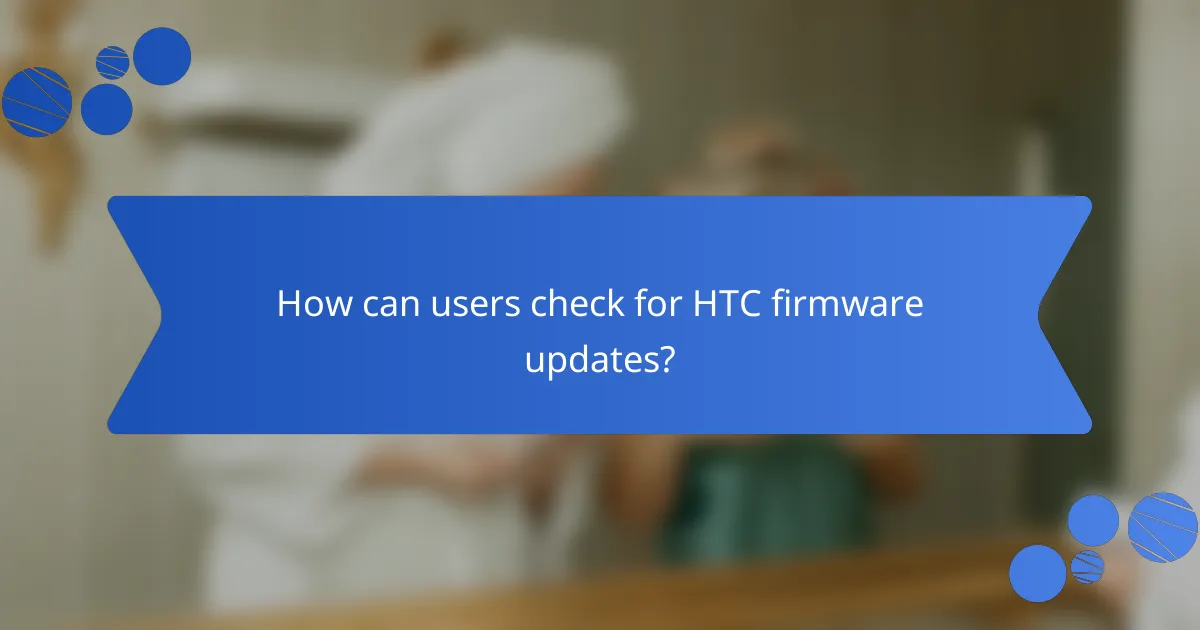
How can users check for HTC firmware updates?
Users can check for HTC firmware updates by accessing the settings on their device. First, open the “Settings” app on your HTC smartphone. Next, scroll down and select “About Phone.” Then, tap on “Software updates.” The device will search for available updates. If an update is available, users will see an option to download and install it. This process ensures that the device runs the latest firmware, which can include important security patches and feature enhancements. Regularly checking for updates helps maintain optimal performance and security.
What steps should users follow to find available updates?
Users should follow these steps to find available updates. First, open the device settings. Next, scroll to the “About phone” section. Tap on “Software updates” or “System updates.” The device will check for available updates automatically. If an update is found, users will see a prompt to download it. Follow the on-screen instructions to complete the update process. Regularly checking for updates ensures the device runs smoothly and securely. Keeping the firmware updated is essential for optimal performance and security enhancements.
How can users enable automatic updates on their devices?
Users can enable automatic updates on their devices by accessing the settings menu. In the settings, they should look for the “System” or “Software Update” option. Once found, users can select “Automatic Updates” or “Download Updates Automatically.” By enabling this feature, devices will regularly check for and install updates. This ensures that the firmware remains current and secure. Automatic updates help improve device performance and fix bugs. Users should ensure they are connected to Wi-Fi to avoid data charges during updates.
What should users do if updates are not showing up?
Users should check their device settings to ensure updates are enabled. They should also confirm that their device is connected to a stable Wi-Fi network. Restarting the device can help refresh the system and prompt updates. Users may need to manually check for updates in the settings menu. If updates still do not appear, clearing the cache of the update app can resolve issues. Checking for available storage space is also essential, as insufficient space may prevent updates. Finally, contacting HTC support can provide additional assistance if problems persist.
How can users safely install HTC firmware updates?
Users can safely install HTC firmware updates by following specific steps. First, back up all important data on the device. This ensures that no information is lost during the update process. Next, connect the device to a stable Wi-Fi network. A reliable connection prevents interruptions during the download.
Then, navigate to the device settings and select “System updates.” This option allows users to check for available firmware updates. If an update is available, follow the on-screen instructions to download and install it. Ensure the device has sufficient battery charge, ideally above 50%.
After the installation, users should restart the device to complete the update process. Following these steps minimizes the risk of issues during installation and ensures a smooth update experience.
What precautions should users take before starting an update?
Users should back up their data before starting an update. This ensures that important files and settings are preserved. Users should also ensure their device is charged to at least 50%. A low battery can interrupt the update process. Users should connect to a stable Wi-Fi network. This prevents data loss and speeds up the download. Users should check for sufficient storage space on their device. Insufficient space can cause the update to fail. Users should close any running applications. This can help avoid conflicts during the update. Finally, users should read the update notes carefully. This provides information about new features and potential issues.
What common issues might arise during the installation process?
Common issues during the installation process of HTC firmware updates include compatibility problems. Users may encounter errors if the firmware is not designed for their specific device model. Power interruptions can also disrupt the installation, leading to incomplete updates. Additionally, insufficient storage space may prevent the installation from proceeding. Users might also face software conflicts with existing applications, which can cause the update to fail. Corrupted firmware files can result in installation errors as well. These issues highlight the importance of following manufacturer guidelines to ensure a smooth installation process.
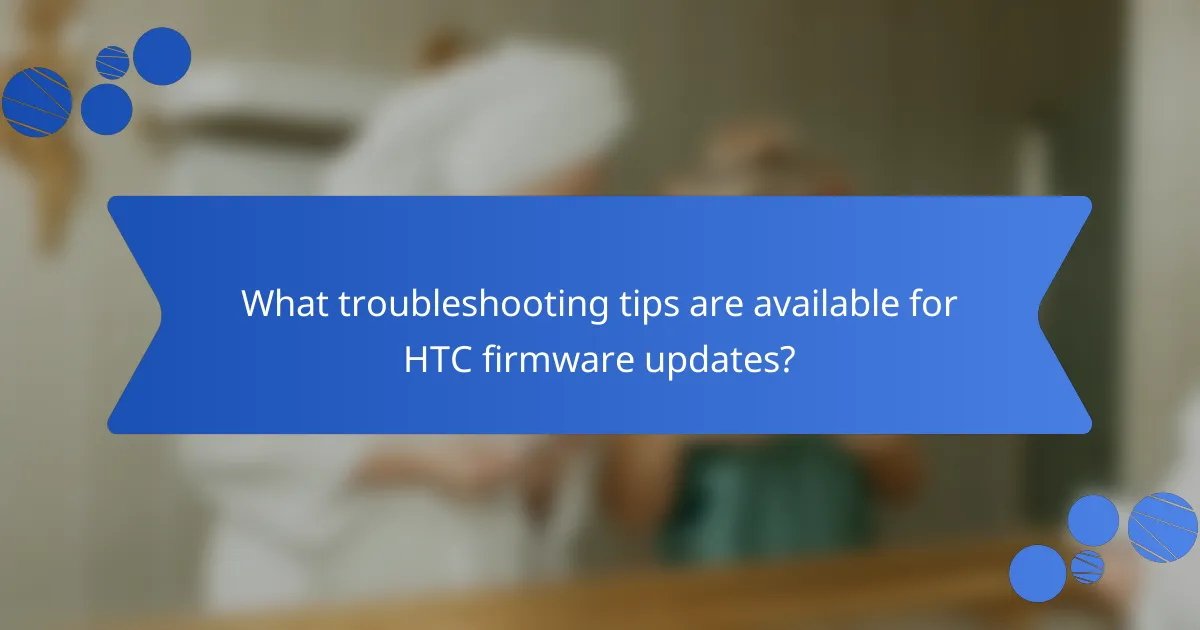
What troubleshooting tips are available for HTC firmware updates?
To troubleshoot HTC firmware updates, first ensure your device has sufficient battery life. A minimum of 50% charge is recommended. Next, check for a stable internet connection. Unstable connections can interrupt the update process. Clear the device cache by navigating to Settings, then Storage, and selecting Cached Data. This can resolve issues caused by corrupted files. If the update fails, restart your device and attempt the update again. Check for available storage space; insufficient space can block the update. If problems persist, perform a factory reset as a last resort. Always back up your data before resetting to avoid data loss.
How can users resolve common problems after an update?
Users can resolve common problems after an update by restarting their device. Restarting often clears temporary glitches that may arise from the update process. If issues persist, users should check for additional updates. Manufacturers frequently release patches to fix bugs introduced in previous updates. Users can also reset their device settings to default. This action can resolve configuration conflicts caused by the update. Clearing the cache of affected apps can also help. Cache buildup can interfere with app functionality post-update. If problems continue, users should consider performing a factory reset. A factory reset restores the device to its original state, eliminating software issues. Lastly, consulting the manufacturer’s support website can provide specific troubleshooting steps. HTC provides detailed guides for common post-update problems.
What should users do if their device fails to boot after an update?
Users should perform a hard reset if their device fails to boot after an update. This can often resolve boot issues by restarting the device’s hardware. To execute a hard reset, press and hold the power button for about 10 seconds. If the device does not respond, try holding the power and volume down buttons simultaneously. This method can help initiate recovery mode. In recovery mode, users can select options to wipe cache or perform a factory reset. It is essential to back up data before a factory reset, as this will erase all content. If these steps do not work, users should contact HTC support for further assistance.
How can users restore their device to a previous firmware version?
Users can restore their device to a previous firmware version by using the official HTC software tools. First, they need to download the desired firmware version from the HTC support website. Next, users should install the HTC Sync Manager or the appropriate software for their device. After connecting the device to a computer, they can follow the on-screen instructions to initiate the firmware restoration process. This method ensures that the device returns to a stable firmware state. It is crucial to back up all data before proceeding, as this process may erase current data.
What are best practices for managing HTC firmware updates?
Regularly check for updates through the HTC support website or device settings. This ensures access to the latest features and security patches. Backup important data before initiating updates to prevent data loss. Use a stable Wi-Fi connection to avoid interruptions during the download process. Install firmware updates promptly to enhance device performance and security. Review user feedback and release notes to understand the changes and improvements. Schedule updates during off-peak hours to minimize disruption. Restart the device after updates to ensure all changes are applied correctly.
How can users ensure their devices are always up-to-date?
Users can ensure their devices are always up-to-date by enabling automatic updates. This feature allows devices to download and install updates without manual intervention. Users should navigate to their device settings to activate this option. Regularly checking for updates manually is also advisable. This can be done through the software update section in settings. Keeping apps updated is equally important. Users should enable auto-update for apps in the app store settings. Additionally, connecting devices to Wi-Fi before updates can avoid data charges. Ensuring sufficient battery life is crucial during updates to prevent interruptions. Regularly updating devices enhances security and performance.
What resources are available for users seeking help with updates?
Users seeking help with HTC firmware updates can access several resources. Official HTC support provides documentation and troubleshooting guides. Online forums, such as XDA Developers, offer community-driven advice and solutions. YouTube features tutorial videos for step-by-step guidance on updates. Social media platforms may have HTC’s official accounts for real-time assistance. Additionally, user manuals often include update instructions specific to models. These resources collectively ensure users have multiple avenues for support during firmware updates.
HTC firmware updates are essential software releases that enhance the functionality, performance, and security of HTC devices. The article covers the importance of these updates, detailing how they improve device stability, optimize hardware performance, and protect against vulnerabilities. It explains the frequency and types of updates, including major updates, minor updates, and security patches, while providing guidance on how users can check for and install these updates safely. Additionally, it offers troubleshooting tips and best practices for managing firmware updates to ensure optimal device performance and security.