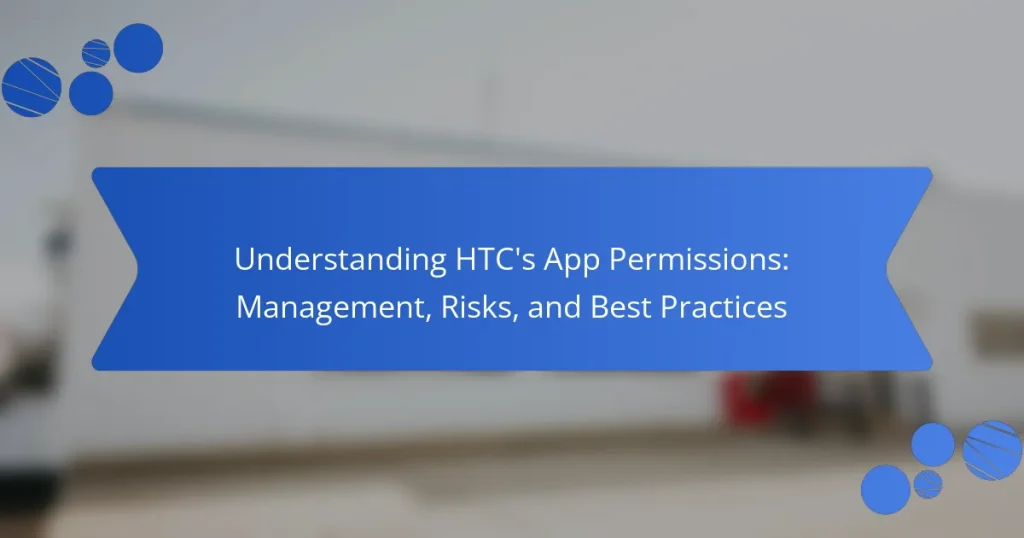HTC’s App Permissions refer to the specific access rights that applications require to operate on HTC devices, governing what data and features they can utilize. This article provides a comprehensive overview of how users can manage these permissions through device settings, including the ability to toggle access for individual apps. It also addresses the potential security and privacy risks associated with improper permission management, such as unauthorized access to sensitive data and the increased likelihood of data breaches. Regularly reviewing and managing app permissions is emphasized as a crucial practice for maintaining user privacy and enhancing device security.
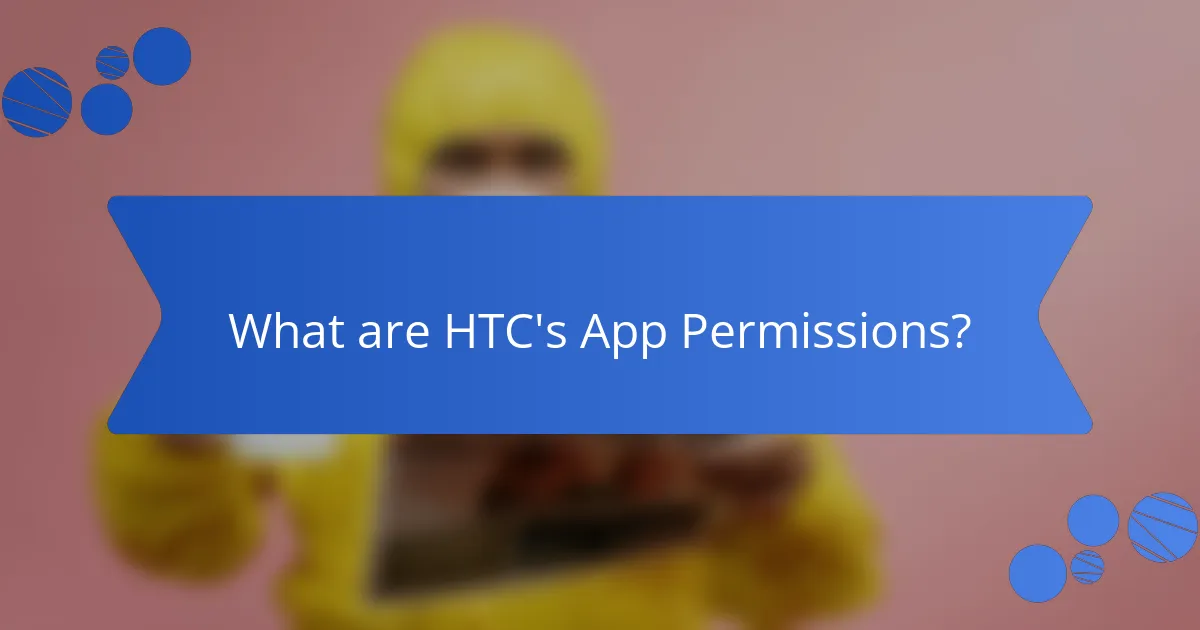
What are HTC’s App Permissions?
HTC’s App Permissions are the specific access rights that applications require to function on HTC devices. These permissions control what data and features the app can access. Common permissions include access to the camera, microphone, location, and contacts. Users must grant these permissions for the app to perform certain tasks. HTC provides a way to manage these permissions through device settings. Users can view and modify permissions for each app individually. This management helps protect user privacy and security. Understanding these permissions is essential for safe app usage on HTC devices.
How do HTC’s App Permissions function?
HTC’s App Permissions function by controlling what data and features applications can access on a device. Users grant these permissions during app installation or when the app is in use. Permissions are categorized into groups such as location, camera, and storage. Each category requires explicit user consent to ensure privacy and security. HTC devices display permission requests clearly to inform users about data access. Users can review and modify these permissions in the device settings at any time. This approach helps users manage their data and enhances overall security. HTC regularly updates its permission model to align with privacy standards and user expectations.
What types of permissions can be granted to apps on HTC devices?
HTC devices can grant various types of permissions to apps. These permissions include access to camera, microphone, location, contacts, and storage. Each permission allows apps to perform specific functions. For example, camera permission enables apps to take photos or videos. Location permission allows apps to access GPS data for navigation. Contacts permission lets apps read and modify user contact information. Storage permission permits apps to read from and write to device storage. These permissions are essential for app functionality and user experience. Users can manage these permissions through the device settings.
How do these permissions affect app performance and user experience?
App permissions can significantly affect both app performance and user experience. When an app requests excessive permissions, it can lead to increased resource usage. This may result in slower performance and higher battery consumption. Users often feel uncomfortable with apps that ask for more permissions than necessary. This discomfort can lead to decreased trust and reduced app usage. Conversely, appropriate permissions can enhance functionality, allowing apps to provide tailored experiences. According to a study by the University of California, apps that ask for fewer permissions generally receive higher user ratings. Therefore, managing permissions effectively is crucial for optimizing performance and enhancing user satisfaction.
Why are app permissions important for HTC users?
App permissions are important for HTC users to protect their privacy and security. These permissions determine what data and features apps can access on the device. Users need to be aware of these permissions to avoid unauthorized access to personal information. For instance, an app requesting access to contacts or location may pose a risk if misused. HTC devices, like others, can be vulnerable to malware that exploits excessive permissions. Therefore, managing app permissions helps users maintain control over their data. Regular reviews of permissions can prevent potential breaches. Ultimately, informed decisions regarding app permissions enhance user safety on HTC devices.
What risks are associated with granting excessive permissions?
Granting excessive permissions poses significant security risks. It can lead to unauthorized access to sensitive data. This exposure can result in data breaches or identity theft. Malicious apps may exploit these permissions for harmful activities. For instance, they could access contacts, messages, or location without user consent. Furthermore, excessive permissions can compromise device functionality and user privacy. A study by the Ponemon Institute found that 60% of data breaches were linked to insufficient access controls. Thus, managing app permissions is crucial to mitigate these risks.
How can understanding permissions enhance user security?
Understanding permissions enhances user security by allowing users to control access to their data. When users are aware of what permissions an app requests, they can make informed decisions about whether to grant access. This awareness helps prevent unauthorized access to sensitive information. For instance, if an app requests location data without a clear purpose, users can deny that permission. Research shows that users who understand app permissions are less likely to experience data breaches. A study by the Pew Research Center found that 54% of smartphone users are concerned about their privacy regarding app permissions. By managing permissions effectively, users can mitigate risks and enhance their overall security.
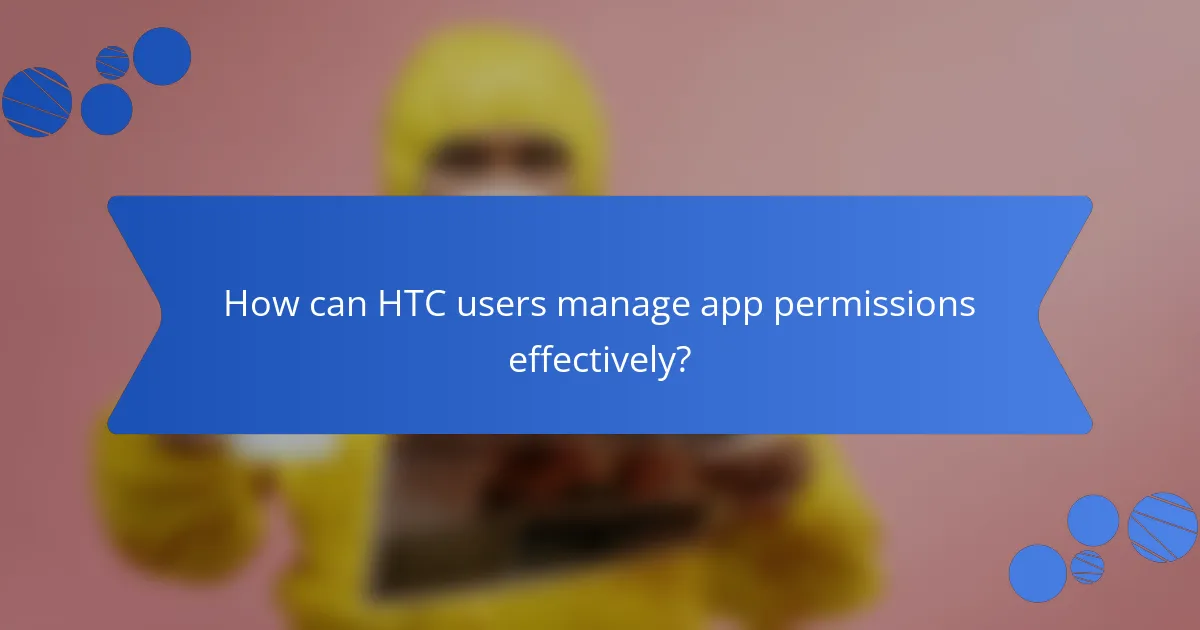
How can HTC users manage app permissions effectively?
HTC users can manage app permissions effectively by accessing the settings menu. Users should navigate to “Settings” and select “Apps.” From there, they can choose a specific app to view its permissions. Users can toggle permissions on or off based on their preferences. This approach allows users to control access to sensitive features like the camera or location. Regularly reviewing app permissions is essential for maintaining privacy. HTC devices typically provide notifications when an app requests new permissions. Users should assess these requests carefully before granting access. By actively managing permissions, HTC users can enhance their device security.
What steps should users take to review and modify app permissions?
Users should access their device settings to review and modify app permissions. First, open the Settings app on the HTC device. Next, locate and select the “Apps” or “Application Manager” option. Then, choose the specific app whose permissions you want to review. After selecting the app, tap on “Permissions” to view the current permissions granted to that app. Users can toggle permissions on or off according to their preferences. This process helps users manage privacy and security effectively. Regularly reviewing app permissions is recommended to ensure apps only access necessary data.
How can users identify which permissions are necessary for each app?
Users can identify necessary permissions for each app by reviewing the app’s permissions list in the settings menu. Most mobile operating systems provide a dedicated section for app permissions. Users can access this section to see which permissions an app requests. This includes permissions for accessing the camera, location, contacts, and more. Users should also check the app store listing for detailed permission information before downloading. This information is typically provided in the app description or a dedicated permissions section. Additionally, users can research the app online for reviews regarding its permissions and privacy practices. This helps ensure users understand the implications of granting specific permissions.
What tools or settings are available on HTC devices for managing permissions?
HTC devices offer several tools and settings for managing app permissions. Users can access the permission settings through the “Settings” menu. Within “Settings,” the “Apps” section allows users to view and control permissions for individual applications. Users can enable or disable specific permissions for each app. Additionally, HTC devices provide a “Permission Manager” that consolidates permissions and offers an overview of which apps have access to specific features. This feature enhances user control over privacy and security.
What best practices should be followed when managing app permissions?
Best practices for managing app permissions include regularly reviewing permissions granted to apps. Users should only allow permissions that are essential for the app’s functionality. It is important to be cautious with sensitive permissions, such as location and contacts. Additionally, users should utilize app permission settings to revoke unnecessary access. Keeping apps updated can also enhance security and privacy. Finally, reading privacy policies before installing apps can inform users about data usage. These practices help protect personal information and minimize security risks.
How can users balance functionality and security with app permissions?
Users can balance functionality and security with app permissions by carefully reviewing and managing app access. They should only grant permissions essential for the app’s core functions. For instance, a weather app requires location access to provide accurate forecasts. Users must regularly check permissions in their device settings. Revoking unnecessary permissions can enhance security without sacrificing usability. Research shows that 70% of users do not review app permissions regularly, increasing security risks. By being proactive, users can maintain a safer digital environment while enjoying app functionalities.
What common mistakes should users avoid when granting permissions?
Users should avoid granting unnecessary permissions to apps. This includes allowing access to contacts, location, or camera when not needed. Users often overlook the implications of these permissions. They may not realize that apps can misuse granted access. Reviewing permissions regularly is crucial. Users should also check app reviews and permissions before installation. Ignoring updates can expose users to security risks. Lastly, trusting all apps blindly is a common mistake. Users should only download from reputable sources to minimize risks.
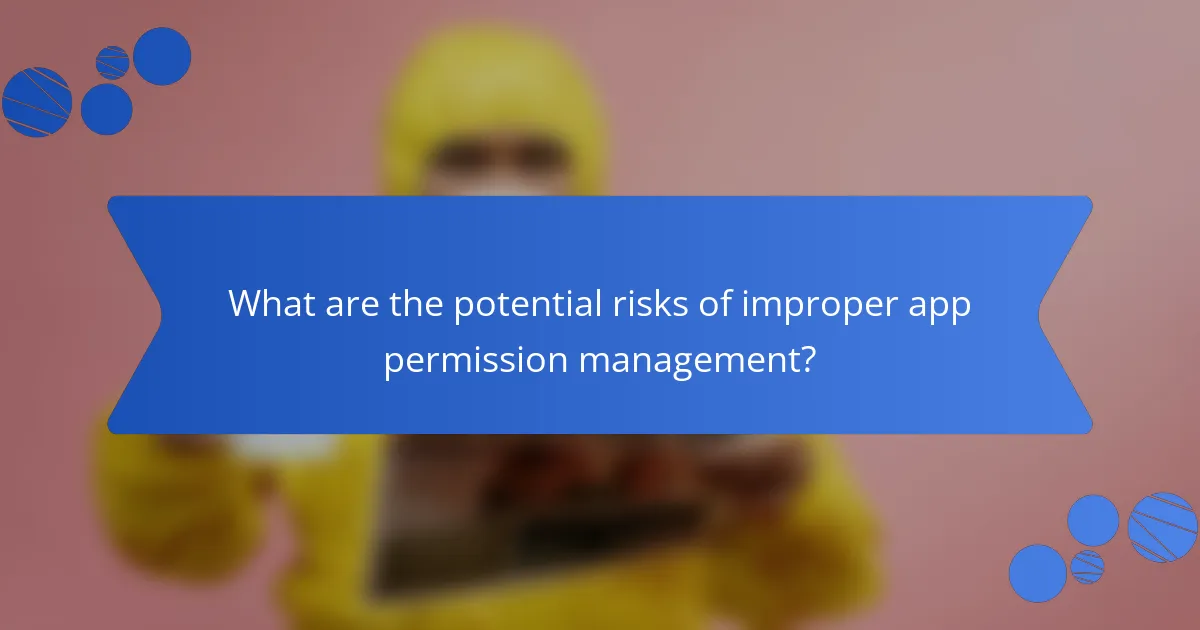
What are the potential risks of improper app permission management?
Improper app permission management can lead to significant security and privacy risks. Users may unknowingly grant excessive permissions to applications. This can result in unauthorized access to sensitive data, such as contacts, photos, and location information. For example, a malicious app could exploit these permissions to collect personal information without consent. Additionally, improper management can facilitate data breaches. According to a report by Verizon, 30% of data breaches involve unauthorized access due to poor permission management. Users may also face identity theft or financial loss as a consequence. Furthermore, malware can infiltrate devices through apps with unnecessary permissions. Ultimately, these risks highlight the importance of diligent app permission management.
How can malicious apps exploit app permissions on HTC devices?
Malicious apps can exploit app permissions on HTC devices by requesting excessive access to sensitive data. These apps may ask for permissions that are not necessary for their functionality. For example, a simple flashlight app might request access to contacts or location data. Once granted, these permissions allow the app to collect personal information without the user’s knowledge. Such exploitation can lead to data breaches or unauthorized surveillance. Research indicates that many users do not review app permissions thoroughly before installation. Consequently, they may inadvertently grant access to harmful applications. This highlights the importance of understanding and managing app permissions effectively on HTC devices.
What are the signs that an app may be misusing its permissions?
Signs that an app may be misusing its permissions include unusual battery drainage and excessive data usage. Apps that access more data than necessary can indicate misuse. Frequent crashes or slow performance may also suggest improper permission usage. Notifications requesting permissions outside the app’s core functions are a red flag. Additionally, if an app runs in the background without apparent reason, it may be misusing permissions. Monitoring reviews can reveal user complaints about privacy violations related to permissions. Checking for updates can help, as developers often address misuse in newer versions.
How can users protect themselves from permission-related threats?
Users can protect themselves from permission-related threats by managing app permissions carefully. They should regularly review the permissions granted to each app. This includes checking for unnecessary permissions that apps do not require for their core functions. Users should deny permissions that seem excessive or irrelevant. Installing apps only from trusted sources also mitigates risks. Keeping the device’s operating system updated enhances security against vulnerabilities. Utilizing security features, such as app permission alerts, can provide additional protection. Awareness of potential phishing attempts is crucial, as they can trick users into granting permissions. By following these practices, users can significantly reduce their exposure to permission-related threats.
What are the implications of recent trends in app permissions?
Recent trends in app permissions indicate a shift towards increased user control and transparency. Users are now more aware of the data they share with applications. This awareness leads to a demand for apps to request only necessary permissions. Studies show that limiting permissions can enhance user trust and engagement. For example, Google reported that apps with fewer permissions tend to have higher installation rates. Additionally, stricter regulations, such as GDPR, enforce compliance on data privacy, impacting app development. Developers must adapt to these changes to avoid penalties and maintain user loyalty. Overall, these trends emphasize the importance of user-centric permission management in app development.
How are app permission policies evolving in the tech industry?
App permission policies are evolving to enhance user privacy and security. Tech companies are implementing stricter guidelines for data access. These changes include requiring explicit user consent for sensitive permissions. Additionally, platforms are adopting transparent practices regarding data usage. For example, Apple introduced privacy labels on its App Store. This feature informs users about data collection practices. Similarly, Google has updated its Play Store policies to limit background location access. These measures reflect a growing emphasis on user control and informed decision-making. As a result, developers must adapt to new compliance requirements. This evolution aims to build user trust and protect personal information.
What role does user education play in safe permission management?
User education is crucial for safe permission management. It empowers users to understand the implications of granting app permissions. Educated users are more likely to recognize unnecessary permissions. This awareness reduces the risk of data breaches and privacy violations. Studies show that informed users make better decisions regarding app permissions. For example, a survey indicated that 70% of users who received permission education denied unnecessary access requests. Furthermore, user education fosters a culture of security within organizations. Overall, effective education leads to safer app usage and enhances overall security posture.
What practical tips can HTC users implement for safe app permission management?
HTC users can implement several practical tips for safe app permission management. First, regularly review app permissions in the settings. This allows users to see what access each app has. Second, only grant permissions that are necessary for the app’s functionality. For example, a photo editing app does not need access to contacts. Third, utilize the “deny” option for any permissions that seem excessive. This helps to limit unnecessary data access. Fourth, keep the device’s software updated to ensure security patches are applied. Regular updates can help protect against vulnerabilities. Fifth, uninstall apps that are no longer used. This reduces the number of permissions granted. Lastly, consider using a security app that monitors app permissions. Such apps can alert users to any suspicious activities. These practices help HTC users manage app permissions safely.
HTC’s App Permissions are specific access rights required by applications to function on HTC devices, controlling access to data and features such as the camera, microphone, and location. This article provides an overview of how these permissions function, their importance for user privacy and security, and the potential risks associated with granting excessive access. It also discusses effective management practices, including reviewing and modifying permissions, identifying necessary access for apps, and best practices for maintaining a balance between functionality and security. Understanding these aspects is crucial for HTC users to enhance their app experience while safeguarding their personal information.