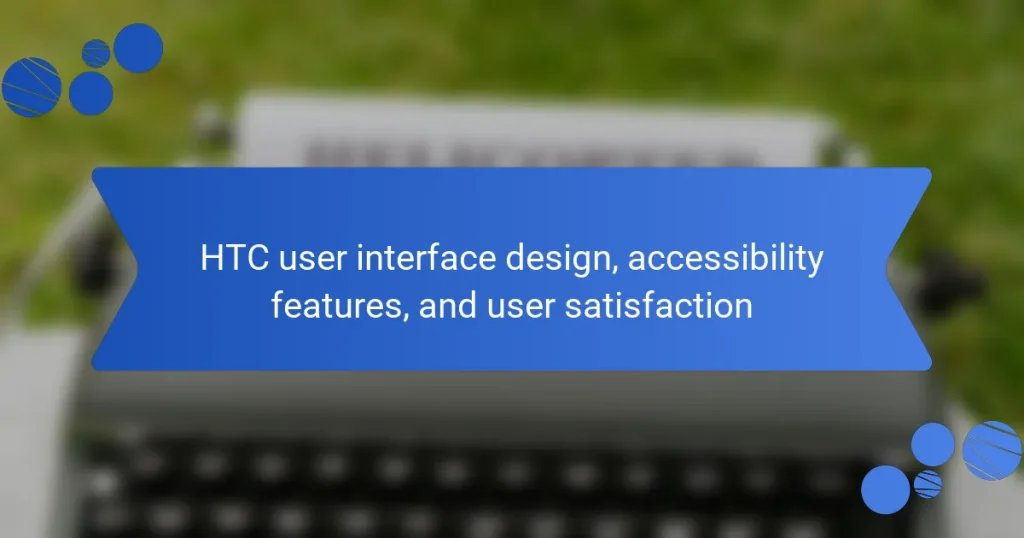HTC user interface design encompasses the visual and functional framework utilized in HTC devices, emphasizing user experience through intuitive navigation and aesthetic appeal. Key features include customizable home screens, widgets, and integrated apps, all designed to enhance user engagement and accessibility. Notably, HTC’s Sense UI offers smooth animations and responsive touch controls, while various accessibility options cater to users with disabilities, such as voice recognition, screen readers, and text resizing. The article explores how these design elements and accessibility features contribute to improved user satisfaction and engagement, highlighting the importance of a user-centric approach in technology design.
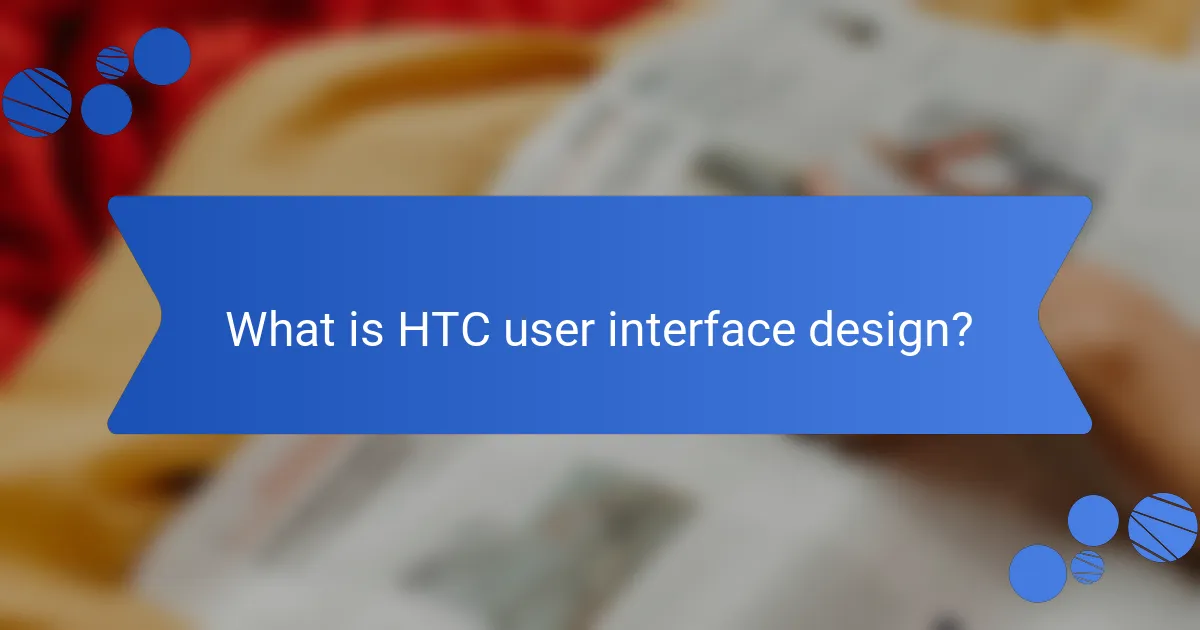
What is HTC user interface design?
HTC user interface design is the visual and functional framework used in HTC devices. It focuses on user experience by providing intuitive navigation and aesthetic appeal. HTC’s interface often includes customizable home screens, widgets, and integrated apps. The design aims to enhance user engagement and accessibility. Features like Sense UI are notable for their smooth animations and responsive touch controls. HTC user interface design also prioritizes accessibility options for users with disabilities. This commitment is reflected in features like larger text and voice commands. Overall, HTC user interface design seeks to balance functionality with visual design to improve user satisfaction.
How does HTC user interface design differ from other brands?
HTC user interface design emphasizes a unique blend of customization and simplicity. HTC’s Sense UI offers extensive personalization options, allowing users to modify home screens and widgets extensively. This contrasts with brands like Apple, which maintain a more uniform interface across devices. HTC also integrates features like BlinkFeed, providing a personalized news feed directly on the home screen. Other brands may not offer such a tailored content experience. Additionally, HTC’s design focuses on intuitive navigation and accessibility features, enhancing user satisfaction. Studies show that users appreciate the balance of functionality and aesthetics in HTC’s interface, which can lead to higher engagement levels.
What are the key elements of HTC’s design philosophy?
HTC’s design philosophy centers around three key elements: user-centric design, innovation, and aesthetic simplicity. User-centric design focuses on creating products that prioritize the needs and experiences of users. This approach ensures that devices are intuitive and accessible. Innovation drives HTC to incorporate cutting-edge technology and features into their products. This commitment to advancement keeps HTC competitive in the market. Aesthetic simplicity emphasizes clean lines and minimalistic design, making devices visually appealing and easy to use. Together, these elements reflect HTC’s dedication to enhancing user satisfaction through thoughtful design.
How does HTC incorporate user feedback into its design process?
HTC incorporates user feedback into its design process through various methods. The company conducts surveys and user testing to gather insights. HTC also utilizes focus groups to understand user preferences. This feedback informs design decisions for new products. Additionally, HTC monitors online forums and social media for user comments. The company analyzes this data to identify common issues and desired features. By integrating user feedback, HTC aims to enhance user experience and satisfaction. This approach has led to improvements in usability and accessibility in their devices.
What are the main principles behind HTC user interface design?
HTC user interface design is based on several key principles. These principles include simplicity, intuitiveness, and responsiveness. Simplicity ensures that the interface is clean and easy to navigate. Intuitiveness allows users to understand how to interact with the device without extensive instructions. Responsiveness ensures that the interface reacts quickly to user inputs.
Moreover, HTC emphasizes personalization, allowing users to customize their experience. Consistency is another principle, where design elements are uniform across the interface. Finally, accessibility features are integrated to cater to a diverse range of users. These principles collectively enhance user satisfaction and usability.
How does usability influence HTC’s design choices?
Usability significantly influences HTC’s design choices by prioritizing user experience in its products. HTC incorporates user feedback to refine interface layouts and features. The company aims for intuitive navigation to enhance accessibility for all users. Usability testing is integral to HTC’s design process, ensuring that devices meet diverse user needs. Research shows that 85% of users prefer devices with straightforward interfaces. HTC’s focus on usability leads to higher user satisfaction and loyalty. By addressing usability, HTC enhances overall product effectiveness and market competitiveness.
What role does aesthetics play in HTC’s user interface design?
Aesthetics play a crucial role in HTC’s user interface design by enhancing user engagement and satisfaction. The visual appeal of the interface influences users’ first impressions and overall experience. HTC prioritizes clean lines, intuitive layouts, and appealing color schemes to create a pleasant user experience. Research indicates that aesthetically pleasing designs can lead to increased usability and user retention. By focusing on aesthetics, HTC aims to differentiate its products in a competitive market. This design philosophy aligns with user expectations for modern smartphones, where visual elements contribute significantly to perceived quality.
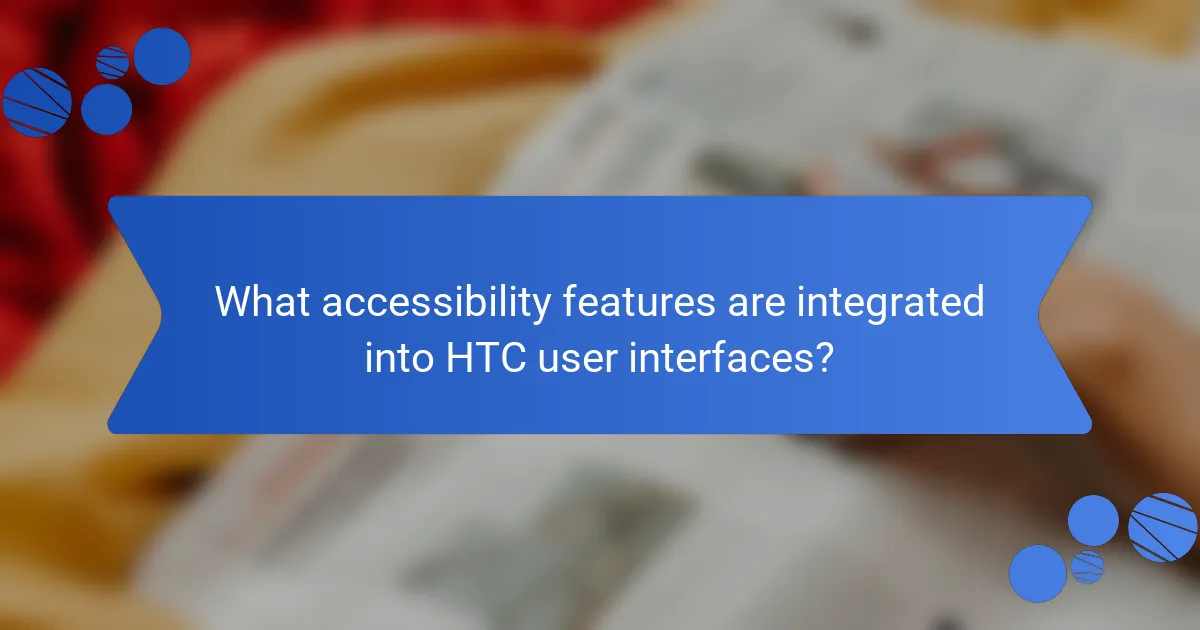
What accessibility features are integrated into HTC user interfaces?
HTC user interfaces include several accessibility features to enhance usability. These features are designed for users with varying needs. Voice recognition allows hands-free operation of the device. Screen readers provide auditory feedback for visually impaired users. High-contrast modes improve visibility for those with visual impairments. Text resizing options enable users to adjust font sizes according to their preferences. Gesture controls allow for easier navigation without relying solely on touch. Additionally, HTC interfaces support alternative input methods like switch controls. These features collectively aim to create a more inclusive user experience.
How do HTC’s accessibility features enhance user experience?
HTC’s accessibility features enhance user experience by providing tailored options for diverse user needs. These features include voice commands, screen magnification, and text-to-speech functionalities. Voice commands allow users to operate the device hands-free, improving convenience. Screen magnification assists users with visual impairments by enlarging text and images. Text-to-speech features enable content to be read aloud, aiding those with reading difficulties. Additionally, customizable display settings help users adjust contrast and color schemes for better visibility. HTC’s commitment to inclusivity ensures that users with disabilities can navigate their devices effectively. This focus on accessibility contributes to overall user satisfaction and engagement with HTC products.
What specific accessibility options are available on HTC devices?
HTC devices offer several specific accessibility options. These options include TalkBack, which provides spoken feedback for visually impaired users. HTC devices also feature magnification gestures for users who need enlarged text and images. Color correction settings are available to assist users with color blindness. Additionally, HTC provides options for hearing accessibility, such as mono audio and adjustable sound balance. Users can also customize text size and display settings for better readability. Voice access allows hands-free control of the device. These features enhance usability for individuals with varying accessibility needs.
How does HTC ensure compliance with accessibility standards?
HTC ensures compliance with accessibility standards by integrating universal design principles into its product development. The company conducts regular audits of its software and hardware against established accessibility guidelines. HTC collaborates with accessibility experts to identify potential barriers for users. User feedback is actively sought to improve accessibility features. They implement features such as voice commands and customizable display options. Continuous training for developers on accessibility best practices is provided. HTC also adheres to international standards like WCAG (Web Content Accessibility Guidelines). These measures collectively enhance user satisfaction and inclusivity.
Why is accessibility important in user interface design?
Accessibility is important in user interface design because it ensures that all users, including those with disabilities, can effectively interact with digital products. It promotes inclusivity and equal access to information and services. According to the World Health Organization, over 1 billion people globally experience some form of disability. Designing accessible interfaces can enhance user satisfaction and engagement. Research shows that inclusive design can lead to improved usability for all users, not just those with disabilities. Furthermore, accessibility can positively impact a brand’s reputation and market reach. By adhering to accessibility standards, companies can avoid legal repercussions and create a more diverse user base.
How does accessibility impact user satisfaction with HTC products?
Accessibility significantly enhances user satisfaction with HTC products. It ensures that all users, including those with disabilities, can effectively use the devices. Features like voice commands, screen readers, and customizable interfaces cater to diverse needs. Research shows that inclusive design leads to higher user engagement and loyalty. A study by the Nielsen Norman Group found that accessible products improve overall usability ratings. Additionally, HTC’s commitment to accessibility fosters a positive brand perception among consumers. This focus on inclusivity can result in increased sales and customer retention. Ultimately, accessibility is a key factor in user satisfaction for HTC products.
What are the benefits of accessible design for all users?
Accessible design benefits all users by enhancing usability and inclusivity. It allows individuals with disabilities to interact with products effectively. Improved accessibility leads to a broader user base. This can increase customer satisfaction and loyalty. According to the World Health Organization, over 1 billion people experience some form of disability. Accessible design can also improve overall user experience for everyone. Features like clear navigation and adaptable interfaces benefit all users. Studies show that accessible design can lead to higher conversion rates for businesses.
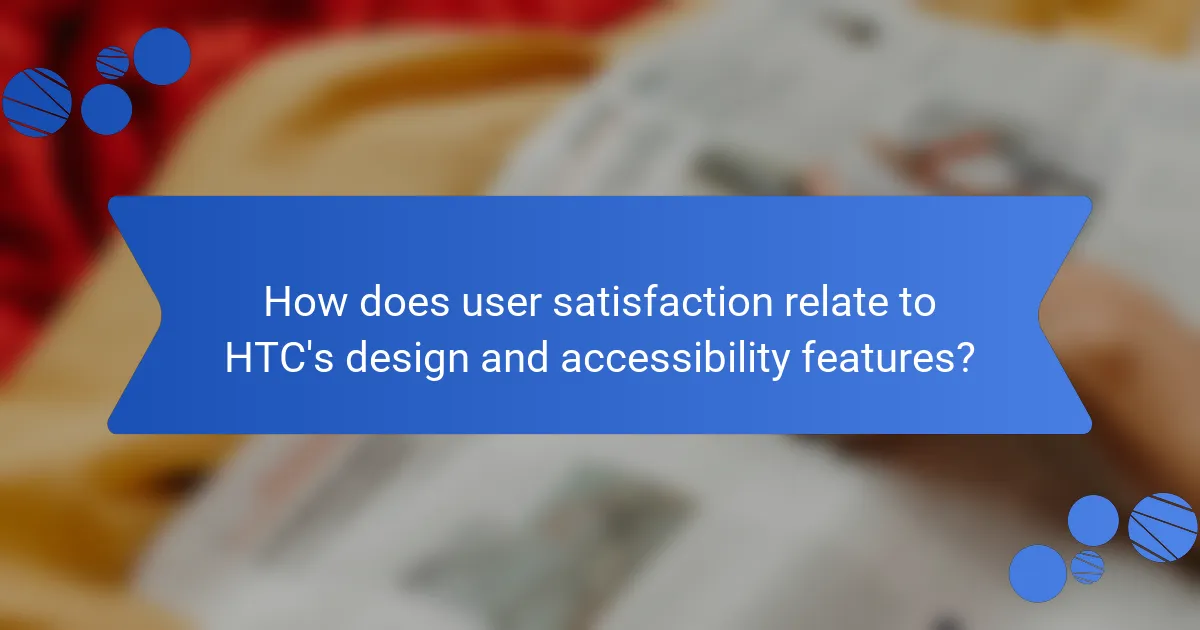
How does user satisfaction relate to HTC’s design and accessibility features?
User satisfaction is closely linked to HTC’s design and accessibility features. HTC designs its devices with user-centric principles, focusing on intuitive interfaces. A well-designed interface enhances usability, leading to higher satisfaction. Accessibility features cater to diverse user needs, improving overall experience. For example, HTC incorporates voice commands and customizable settings. These features allow users with different abilities to navigate easily. Research indicates that accessibility positively impacts user engagement and satisfaction. A study by the Nielsen Norman Group highlights that inclusive design leads to broader user acceptance. Thus, HTC’s commitment to design and accessibility directly influences user satisfaction levels.
What metrics are used to measure user satisfaction with HTC interfaces?
User satisfaction with HTC interfaces is measured using various metrics. Common metrics include System Usability Scale (SUS) scores, which quantify perceived usability. Net Promoter Score (NPS) assesses user loyalty and likelihood to recommend HTC products. Customer Satisfaction Score (CSAT) gauges overall satisfaction with specific features. Task Success Rate (TSR) measures the percentage of tasks users complete successfully. Time on Task (ToT) evaluates the efficiency of users in completing tasks. These metrics provide insights into user experience and interface effectiveness.
How do design and accessibility features influence overall user satisfaction?
Design and accessibility features significantly enhance overall user satisfaction. Effective design creates intuitive interfaces that facilitate ease of use. Accessibility features ensure that all users, including those with disabilities, can navigate the interface seamlessly. A study by the Nielsen Norman Group found that users are 50% more likely to engage with a product when it is designed with accessibility in mind. Furthermore, visually appealing designs can lead to increased user retention. Research indicates that 94% of first impressions are design-related. Therefore, prioritizing design and accessibility directly correlates with higher user satisfaction levels.
What feedback mechanisms does HTC use to assess user satisfaction?
HTC uses multiple feedback mechanisms to assess user satisfaction. These include surveys, user reviews, and focus groups. Surveys are distributed post-purchase to gather insights on customer experiences. User reviews on platforms like Google Play and the HTC website provide direct feedback. Focus groups involve selected users discussing their experiences with HTC products. Additionally, HTC monitors social media for customer sentiments. This multi-channel approach allows HTC to gather comprehensive feedback. Data collected informs product improvements and customer service enhancements.
What are the common user concerns regarding HTC user interfaces?
Common user concerns regarding HTC user interfaces include usability and responsiveness. Users often report difficulty navigating the interface, particularly in complex menus. Another concern is the customization options, which some find limited compared to competitors. Performance issues, such as lag during multitasking, are frequently mentioned. Users also express dissatisfaction with the frequency of software updates. Additionally, accessibility features may not meet the needs of all users, particularly those with disabilities. Overall, these concerns impact user satisfaction and overall experience with HTC devices.
How can HTC address user concerns to improve satisfaction?
HTC can address user concerns by enhancing its user interface design. A streamlined interface can improve navigation and usability. Incorporating user feedback into design iterations is essential. Regular updates based on user suggestions can increase satisfaction. Additionally, implementing robust accessibility features can cater to diverse user needs. Providing comprehensive support resources can further alleviate concerns. HTC’s commitment to user-centric design can significantly boost overall satisfaction.
What trends in user feedback should HTC consider for future designs?
HTC should consider trends in user feedback that emphasize simplicity, customization, and performance. Users often express a desire for intuitive interfaces that reduce complexity. Customization options allow users to personalize their experience, which enhances satisfaction. Performance feedback indicates that users prioritize speed and efficiency in device operations. Additionally, accessibility features are increasingly important for inclusivity, with users seeking options that cater to diverse needs. Research shows that 70% of users appreciate devices that offer robust accessibility settings. This data underscores the importance of integrating user feedback into future designs for improved user experience.
What best practices can enhance user satisfaction with HTC interfaces?
User satisfaction with HTC interfaces can be enhanced by implementing intuitive navigation. Clear menus and logical layouts help users find features quickly. Consistent design elements across applications foster familiarity and ease of use. Offering customizable settings allows users to tailor their experience to their preferences. Regular updates based on user feedback improve functionality and address issues. Providing comprehensive help resources, such as tutorials and FAQs, supports users in overcoming challenges. Ensuring accessibility features are prominent benefits users with diverse needs. These practices collectively create a more positive and satisfying user experience with HTC interfaces.
How can users optimize their experience with HTC’s accessibility features?
Users can optimize their experience with HTC’s accessibility features by customizing settings to meet their specific needs. HTC devices offer various accessibility options like TalkBack for screen reading and magnification gestures for better visibility. Users should enable these features through the settings menu under Accessibility. Personalizing text size and display settings can enhance readability. Additionally, users can utilize voice commands for hands-free navigation. Regularly updating the device ensures access to the latest accessibility enhancements. HTC provides user guides that detail each feature, helping users make informed adjustments. Engaging with online communities can also provide tips and shared experiences for further optimization.
What tips can improve overall satisfaction with HTC user interface design?
Enhancing satisfaction with HTC user interface design can be achieved through several key strategies. First, optimizing the layout for user navigation is essential. A streamlined design reduces user frustration. Second, incorporating customizable features allows users to tailor their experience. This personalization can significantly boost satisfaction. Third, ensuring consistent updates for performance improvements is crucial. Regular updates enhance stability and user trust. Fourth, providing comprehensive user guides and tutorials can improve usability. Educating users on features helps them maximize their experience. Finally, actively seeking user feedback can inform future design improvements. Engaging with users shows commitment to enhancing their experience.
HTC user interface design is a comprehensive framework that prioritizes user experience through intuitive navigation and aesthetic appeal, featuring customizable home screens and integrated apps. The article examines how HTC’s design philosophy emphasizes user-centric principles, innovation, and accessibility, incorporating user feedback to enhance usability. Key elements of HTC’s design include simplicity, responsiveness, and personalization, with a strong focus on accessibility features that cater to diverse user needs. The relationship between design, accessibility, and user satisfaction is explored, highlighting the impact of these factors on overall user engagement and loyalty.